Bitpay Payment Nopcommerce Plugin
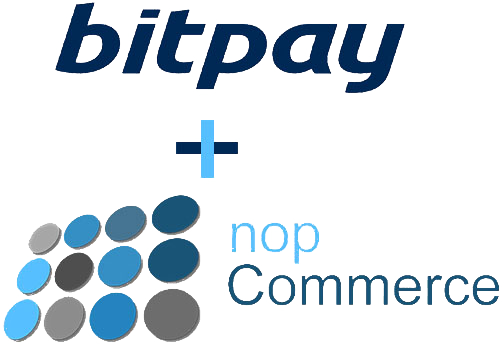 Bit pay payment plugin will offers your customers a flexibility to pay their orders using their crypto coins. Easy configuration screen to configure payment terms.
Bit pay payment plugin will offers your customers a flexibility to pay their orders using their crypto coins. Easy configuration screen to configure payment terms.Integrated with Bit pay wallets.
Installation Steps :
- Copy plugin files into a folder and zip folder using windows default compressor.
- Open your nopcommerce store and login with administrator credentials to access admin panel. To upload and install plugin.
- Look for button “Upload plugin or theme”, click on the button and a modal pops up on the screen asking for a zip file.
- Upload that zip file you created with step 1 and click “Upload plugin and theme” button at the right bottom.
- Wait for few seconds and once the system finish installing, you have to click “Restart application to apply changes” button at the top to commit plugin installation changes.
- After you restart application, plugin will get listed in the plugins list.
- Click “Configure” button to configure plugin to use your actual bit pay account credentials and settings.Note: To generate your Bit Pay credentials, go to www.bitpay.com and register for a new account for free. Fill all your business details and generate an API key to use with your ecommerce store.
- Once you on configuration screen, fill all the fields as required.
- Pairing Code: The pairing code you generated on www.bitpay.com.
- Transaction Speed: Select transaction speed as required. You can keep it high.
- Use Sandbox: For testing purposes, you can create your credentials and configure API keys through Bit pay’s sandbox web portal www.test.bitpay.com. When you are ready to move into production then you can switch this checkbox off.
- Once you filled all details, click “Save” button.
- Now, you are done with the bitpay payment plugin configuration. To test payment through this plugin, you can follow default checkout process and at the time of payment method selection step, you just need to select Bit pay payment option, which will redirect you to bit pay gateway, where you can login with your bitpay credentials and pay order total using your wallet balance.
For any query or concern, you can write email to sandeep725@gmail.com or you can log on to our website www.ayushitatech.com.
